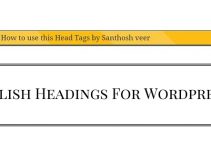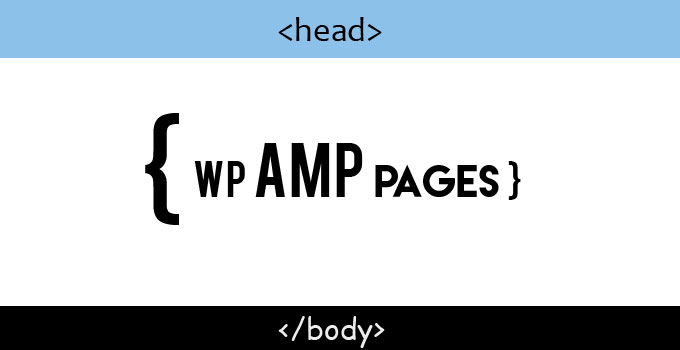
Add Header and Footer Code in WordPress AMP Pages
How to Add Header and Footer Code in WordPress AMP Pages
In Today AMP (Accelerated Mobile Pages) Series part, we going see About insert How to Add Header and Footer Code in WordPress AMP Pages.In our Previous Part, we are See the Method to Add Custom CSS and Google Analytics to WordPress AMP Pages.
In our Previous part, I mention about Header and Footer part in AMP Pages ok now we are going to see How to insert Header and Footer Code in WordPress AMP Pages.
Just Follow our Below steps to add Header and Footer Code in WordPress AMP Pages.
WP AMP Customization – How to Edit the Footer text in WordPress AMP pages
Add Header and Footer Code in WordPress AMP Pages
We can add our Custom functions of WordPress pages add a function like Custom CSS, Google Analytics and Enable the Extra AMP functions like Share Buttons, Embedded support and More.
We can Insert our Custom Code in Header and Footer path by two Methods in WordPress Accelerated Mobile Pages.
- Add the Function code from our theme’s functions.php file (WP Child Theme safe while Play with our Custom Codes)
- Create Site-Specific plugin for add our Custom WP functions
AMP pages have two Post Template path one is Header <head> another one is Footer </body>
- Header Action Hook – amp_post_template_head
- Footer Action Hook – amp_post_template_footer
Code for Header and Footer
How Add a Header code to WordPress AMP pages?
- Insert your Custom Code in Your WordPress AMP Pages header part
- Add this Code to your theme’s functions.php file or add it in Site-Specific WP plugin
/*
* Adding Header and Footer Code in AMP pages in WordPress
*/
add_action('amp_post_template_header','awts_amp_my_custom_head');
function awts_amp_my_custom_head($amp_template) {
?>
//Your Custom Codes
<?php
}
- the above code will print your Custom Function’s in Header Part (Above </head>) in WordPress pages
How Add a Footer code to WordPress AMP pages?
- Same as above one add the Below code to your theme’s functions.php or Site Specific Plugin
/*
* Adding Header and Footer Code in AMP pages in WordPress
*/
add_action('amp_post_template_footer','awts_amp_my_custom_footer');
function awts_amp_my_custom_footer($amp_template) {
?>
//Your Custom codes
<?php
}
- This code print on Footer part above </body>
From editor’s Desk
Currently, AMP does not Support the full third-party scripts and features.you can add AMP related function on header and footer in WordPress pages.
Your feedback helps us improve Allwebtuts.com