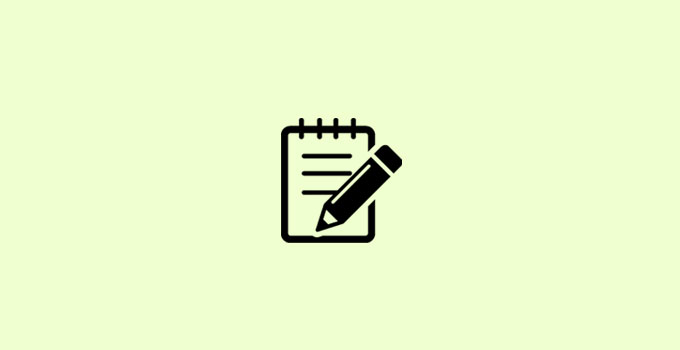
Customize the Footer text in WordPress AMP pages
How to Customize the Footer text in WordPress AMP pages
In our previous tutorial part, we have seen about How to Add Google Analytics to WordPress AMP pages.In today AMP serious we are going to Learn about Customize the Footer text in WordPress AMP pages.
Checklist Of AMP Tutorial series
Learn WordPress AMP Customization (How to Tutorials)
- Add Custom CSS in AMP pages
- Install Google Analytics to AMP pages
- Insert Header and Footer and AMP Pages
In this Tutorial, we are going learn to Edit Copyright Text in WordPress AMP pages.By Default, it was having the Footer text with our WordPress Site title and Powered by WordPress link.
For this, we going to edit the Footer text from WordPress AMP Plugin
How to Edit the WordPress text in WordPress
Just Follow my Below steps to Customize the Footer text in WordPress AMP pages
- Open your WordPress Admin Dashboard
- Go to Plugins
- Open Installed Plugins
- Click edit in AMP Plugin
- Open the File amp/templates/footer.php
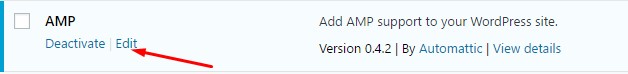
- You can find the Default footer text in that file just replace it with the below code and save the file
- That’s all
<footer class="amp-wp-footer"> <div> <h2><?php echo esc_html( $this->get( 'blog_name' ) ); ?></h2> <p> © Copyright 2012-16 <a href="http://example.com">YOUR BLOG TITLE.</a> </p> <a href="#top" class="back-to-top"><?php _e( 'Back to top', 'amp' ); ?></a> </div> </footer>
- replace example.com and YOUR BLOG TITLE with your blog link and custom title
- That’s all now save the settings and check the WordPress AMP pages
From the Editor’s Desk
Note – Back up the Custom Footer code(footer.php) because while New update it rewrites your all customizations.
Your feedback helps us improve Allwebtuts.com



