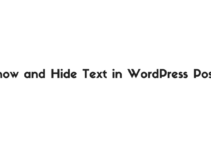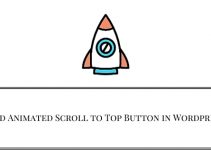How to Display Random Affiliate Banner ads in WordPress
In this tutorial, we are going to see About how to Display Random Affiliate Banner ads in WordPress website.Nowadays Most of the Bloggers Using an Affiliate banner ads for improving their Blogging revenue because most of the visitor’s Started using Adblock in their browsers it blocks the Famous Monetization Adverts.
Most of the website owners and bloggers Started Moving to Affiliate Marketing and Display an Affiliate Banners on their website and blogs they just cloak the Affiliate URL by using Affiliate link Cloaking WordPress plugins like thirty affiliates & Pretty Link.
Adblocker Does not Block the cloaked Affiliate URL’s but we can Display only one banner ad’s in our ad placement area.
Here is the simple solution for this.Display Random Affiliate Banner ads in WordPress Sidebar and inside WordPress posts.
Advantages
- Display 5 Different Banner ads in Single Ad slot
- displays a Random Ad Banner ads while Our visitor’s Refresh or Open New posts and pages
- Responsive on Mobile and Tablets
- Help to increase your affiliate sales
Just Follow our below Steps to Install this Random Affiliate Banner Plugin on your WordPress website.
- Login to your WordPress website dashboard
- Go to Appearance – Widgets – Create New Text Widget
- Just Copy the Below Random Affiliate Banner Widget code and paste it on your WordPress Widget text box and save it
<style>
.awtbs-ads{
display:none;
}
</style>
<script type="text/javascript">
$(document).ready(function(){
var divs = $("div.awtbs-ads").get().sort(function(){
return Math.round(Math.random());
}).slice(0,1);
$(divs).show();
});
</script>
<!--Allwebtuts Affiliate ads-->
<div class="awtbs-ads"><a href="Your Banner link" target="_blank"><img src="Your Banner Image URL" border="0" alt="Your Alt text" /></a></div>
<div class="awtbs-ads"><a href="Your Banner link" target="_blank"><img src="Your Banner Image URL" border="0" alt="Your Alt text" /></a></div>
<div class="awtbs-ads"><a href="Your Banner link" target="_blank"><img src="Your Banner Image URL" border="0" alt="Your Alt text" /></a></div>
<div class="awtbs-ads"><a href="Your Banner link" target="_blank"><img src="Your Banner Image URL" border="0" alt="Your Alt text" /></a></div>
<div class="awtbs-ads"><a href="Your Banner link" target="_blank"><img src="Your Banner Image URL" border="0" alt="Your Alt text" /></a></div>
- Replace Your Banner link, Your Banner Image, URL Your Alt text with your Affiliate Banner URL and link’s
- That’s all 🙂
From the Editor Desk
we Mostly recommend 300 x 250 banner Size for Sidebar Adslot and 468 x 60 is best for Below Post title Adslot section.
If you have Any Doubts in this Topic Feel free to Comment here our team will Help you.
Increase your Email Subscribers
Your feedback helps us improve Allwebtuts.com