
MSK Affiliate Link Cloaker
Releasing our Fourth PHP Plugin for Cloak the Affiliate Links With Link Click Counter.
For our Plugin, No need, a WordPress site or Any other connections.Need a Web Server With PHP/MYQL Support.
A Simple Concept PHP Plugin With Affiliate URL Cloaking and Link Click Counting which display Number of Affiliate Link Clicks.
Here are Some Benefits in Affiliate Link Cloaking
- Easy to Memorize our Affiliate Link Compare to Original Affiliate Product Links
- Default Affiliate Link Looks big, but Cloaking Affiliate URLS Look Short and Easy to Memorize
Example: Affiliate Cloaking URL
Normal Affiliate Link
https://example.com/refer=123
Cloaked Affiliate URL
https://www.allwebtuts.com/go/cloudways
Our Plugin Build on PHP/MSQL we are using MYSQLI Method to connect the Database also our Plugin Supported on Latest PHP/MYSQL Version.And this Affiliate Plugin Help us to Cloak the Affiliate URL from the Products we are going to Promote also we can Track the Link Clicks.
Feature’s in Msk Affiliate Link Cloaker
- Cloak Affiliate Links
- Count the Link Clicks
- Add/Update/Delete Options
- User-Friendly Admin Panel
- Secure, Lightweight Code
- HTTPS Support
- Responsive
Server Requirments
- PHP/MYSQL Based web server
Supported Versions
- PHP 5.6, PHP 7 and above
- MYSQL 5.6 or Greater
- MariaDB 10 or Greater
Tested Versions
- PHP 5.6 and PHP 7.0, 7.1
- MYSQL 5.6
- MariaDB 10
How to Set up Msk Affiliate Link Cloaker PHP Plugin?
Here’s the Step by Step Guide to Install Msk Affiliate Link Cloaker PHP Plugin
- First Download this Plugin package
- Next, Open your web server File Manager/App Folder
- Upload the Plugin package on that Folder Don’t Forget to Extract the Plugin Package
File Structure
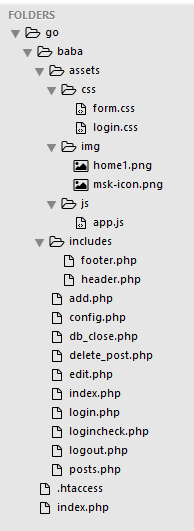
- GO Folder Contains all Files & HTACCESS File for SEO Friendly Affiliate Cloak URL
- Now Create an MYSQL Database for this plugin to Save the Data ( For Cpanel Refer this Guide – Create a MySQL Database and user in cPanel )
- Cloud and Unmanaged VPS user’s Try Adminer Database Management PHP Plugin.
- Now run this below SQL Tables Query on PHPMYADMIN and create tables for links, Products, and clicks
CREATE TABLE `link_clicks` ( `id` int NOT NULL AUTO_INCREMENT PRIMARY KEY, `url` varchar(500) DEFAULT NULL, `slug` varchar(500) DEFAULT NULL, `str` text NOT NULL, `clicks` int(11) NOT NULL ) ENGINE=InnoDB DEFAULT CHARSET=latin1;
- Go to SQL and Run this SQL Queries to create Tables
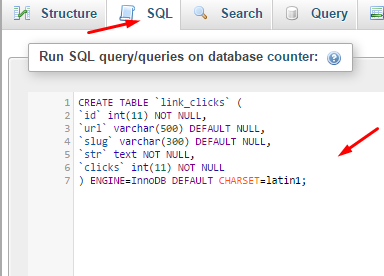
Output
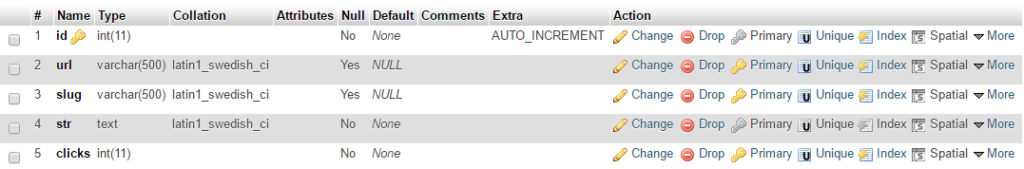
- After creating Tables Open the Folder “baba” (It is your Admin Management Folder)
- Open config.php File on baba Folder
- Add your Database User, Password, and Database Name on the Config File.
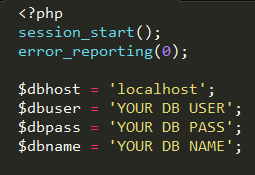
- In the same File, you can find this line $base_url = ‘http://localhost/go/’; Replace http://localhost/go/ with your website/blog don’t remove /go/ Example : https://www.allwebtuts.com/go/ add like this
Example
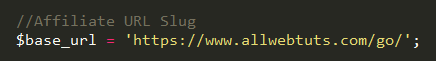
- Again on the same config.php File you can Find this Below Lines
//Admin User Credits $admin_username = 'YOUR USERNAME'; $admin_password = 'YOUR LOGIN PASSWORD';
- Replace YOUR USERNAME and YOUR LOGIN PASSWORD with your username and password this is your Admin Panel’s Login Credits
Example
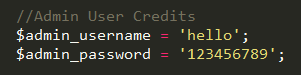
- Admin Login URL
http://example.com/baba/login.php
- After All, setting and Configuration Save the config.php File
- Login to your Admin Dashboard and Cloak your Affiliate Links Now you can easily Manage your Cloaked Affiliate Links Edit, Add, and Remove
Admin Login
This Plugin Comes with User Management Panel for Track Link Counts/Add/Edit/Remove Options
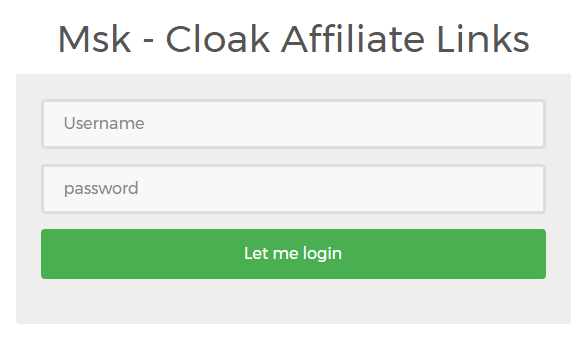
Home Page
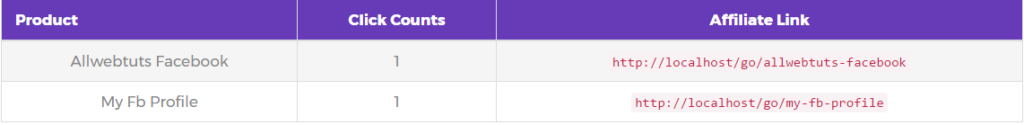
Cloak Affiliate Links
Easy to Cloak your Affiliate Link, product links, and personal Links.
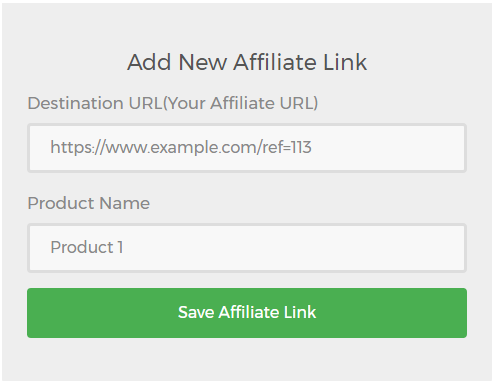
Manage Affiliate Links
Manage your Cloaked Affiliate Links.Edit and Remove the Links from Database.
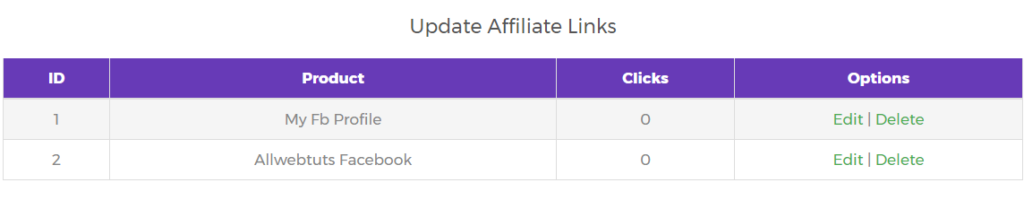
Stored in Database
All your Affiliate links, Cloaked links, and Click Counts are Storing in the database.
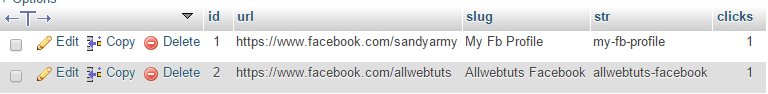
SEO Settings
Hide your Cloaked Affiliate URLS From Search Engines
Add this Below line on your website’s robots.txt File
Disallow: /go/
From the Editor’s Desk
This PHP Plugin tested on Latest PHP version we request you to use Latest PHP/MYSQL version for this plugin.Clean Coded and Light Weighted PHP Plugin.
If you are Facing Any Issues in Installation and Setup Drop your Comments Here, I will Guide you.
Here’s Some Interesting Topic for you
- How to Install Ghost Blog CMS on Digitalocean
- How to Install WordPress on Digitalocean with EasyEngine
Msk Affiliate Link Cloaker
- Features
- Support
- User Friendly
- Responsive Design
Summary
Msk Affiliate Link Cloaker – A Simple and Lightweight PHP Plugin Which Helps us to Cloak Affiliate Links and Track Link Clicks.
Your feedback helps us improve Allwebtuts.com



