Create a MySQL Database and user in cPanel
Hai, we are back today we are going to see about How to Create a MySQL Database and user in cPanel Mostly we Need MySQl database for WordPress, Drupal, Joomla, PHP e-commerce websites, PHP Forums, PHP Web Apps and Custom PHP website with User Management System to Save their Data’s in our web server’s database.Here the Simple Guide to create a MySQL Database in cPanel.
Guide a Create a Database on CPanel
- Log into your web server cPanel.
- Now you find the Database Box on cPanel control Box.
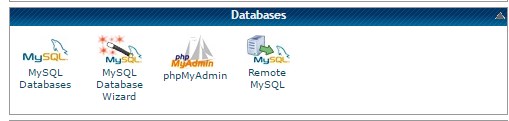
- Now Click MySQL Database Wizard.
- Now it Show’s the Database Creation Form.
- Give the Name for your Database and Click next Step.
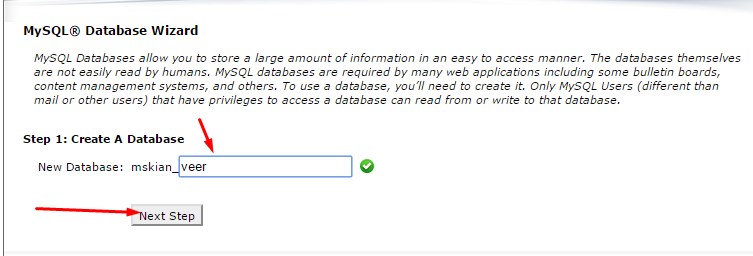
- In the second Form Create a Username and Password For your MySQL Database After that click Create user.
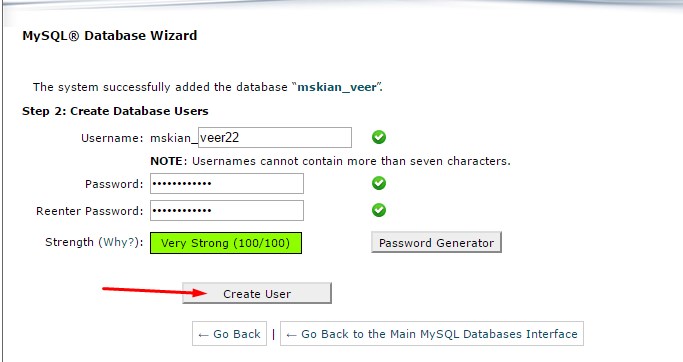
- Now in the third Form Add user to your Database select All Privileges and click Next Step.
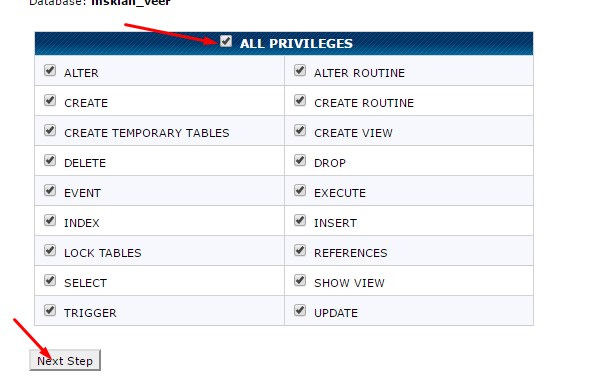
- That’s all Successfully Create a MySQL Database and user our cPanel.
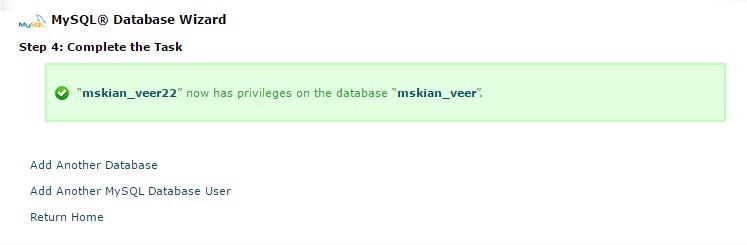
- Now Click and Open the MySQL Database and check your Database name, username and Password.

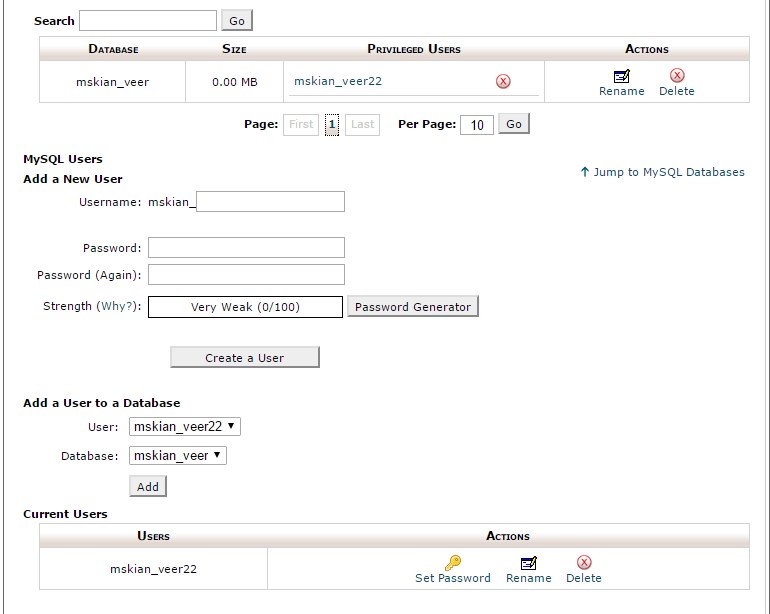
If you Have Any Doubts in Create a MySQL Database in Cpanel Please Feel Free to Comment Here I Will Help you.
PHP Plugin – Google URL Shortener Web App
Thanks!
Your feedback helps us improve Allwebtuts.com



