[Fixed] DigitalOcean Site not working with www Prefixed URL
This Tutorial we are Going to See about How to Fix DigitalOcean Site not working with www Prefixed URL Recently we started using DO hosting DO have Custom Domain Zone Editor panel when we add our new Domain it automatically add the All records but I Noticed their system does not add the CNAME Record for www Prefixed URL your website or blog does not open in www URL Format so how to fix this? Here is the simple Solution for this just follow our Below Steps.
How to Fix the DigitalOcean Site working with www prefixed URL
- Login to your Digitalocean Account
- Open Networking
- Go to Domains
- Now open Domain Zone Editor
- Create New CNAME Record
- Add www on Hostname & Add @ in Alias
CNAME RECORDS
HostName – www
Alias – @
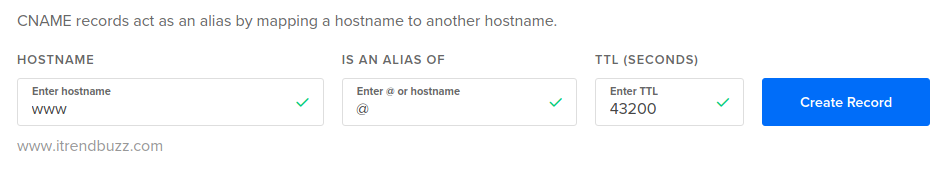
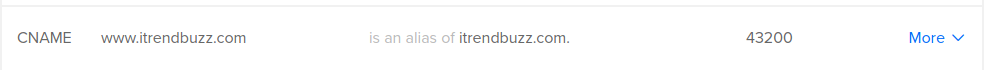
- That’s all Now you can open your website & blog in www URL Format.
Affiliate Banner
If you Have Any Doubts in this Topic Please Feel free to Comment Here I will Help you.
Thanks!
Your feedback helps us improve Allwebtuts.com


![[Beginners Guide] How to create Droplet in Digitalocean [Beginners Guide] How to create Droplet in Digitalocean](https://www.allwebtuts.com/wp-content/uploads/2016/08/awts-doc6-211x150.jpg)
