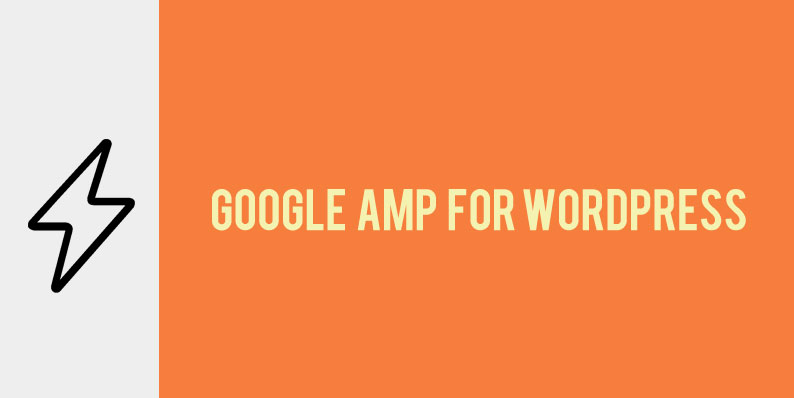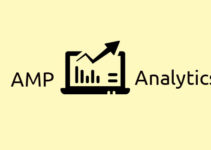How to Setup Google AMP for WP Plugin
Today tutorial we are going to see How to Configure and set up the Google AMP for WP Plugin.before that I want to give a little intro about Google AMP pages(Accelerated Mobile Pages).
After 2014 and 2015 day by day Mobile users are increasing Most of them love the responsive and Fast loading Mobile website/blog no one like to stay in Slow loading website and blog.
Google Loves the Fast loading websites and Blogs same time if you have Mobile Optimized website/blog you have a lot of Benefits in SEO Factors.
What is Google AMP pages?
It is an Open Source Project developed By Google Specially Build for Mobile devices it helps us to Speed up our website in Mobile Browser’s
- Run your AMP web pages with Less Javascript
- Clean Minimal look in Mobile Browsers
- your web pages are load instantly in Mobile
Here we Go!
Step by Step Google AMP for WP Plugin Installation and Setup
Requirments
- Official WordPress AMP Plugin
- AMP for WP WordPress Plugin for Add Custom Feature’s on our AMP pages
Step1
Install Official WordPress AMP from Wp Plugin Repository
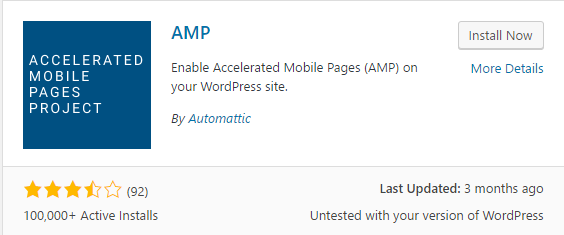
- Install and Activate the official Google AMP WordPress Plugin
The official WordPress AMP Plugin does not Have the Advance Feature’s so we are going to Install AMP for WP – Accelerated Mobile Pages.Before that, I want to give little Bit Intro about this WordPress AMP Extension plugin Developed by Mohammed Kaludi and Ahmed Kaludi Founder of Magazine3 WordPress themes
Plugin Name - AMP for WP - Accelerated Mobile Pages Requirement - Official WordPress AMP Plugin Developer - Mohammed Kaludi and Ahmed Kaludi Wordpress Verified - yes
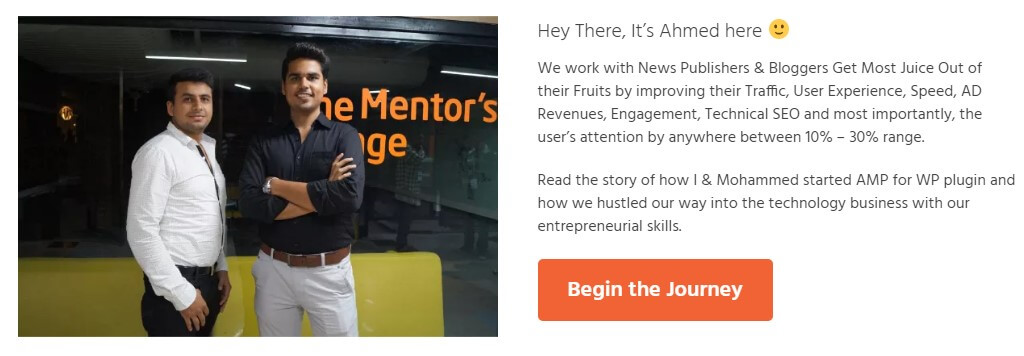
Complete Installation Guide to Configure the Accelerated Mobile Pages Extension WordPress Plugin
This plugin is the Extension of official WordPress AMP Plugin
Here’s the reason Why I recommended this AMP Extension plugin?
This plugin Having the Plenty of Feature’s like
- AMP Page Builder
- Custom Logo
- Mobile Redirection
- Custom Frontpage
- RTL Support
- Social Share Buttons
- AD Manager
- Custom AMP Menu
- and More Amazing Feature’s
Step2
WordPress Accelerated Mobile Pages Extension
- Go to Add New Plugin search as “AMP for WP – Accelerated Mobile Pages.”
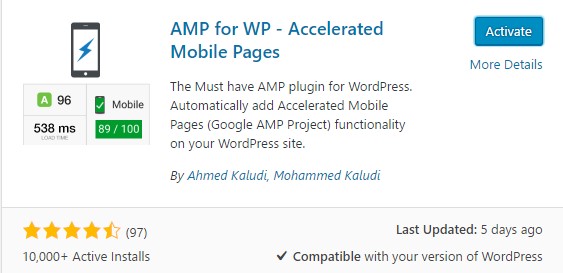
- Install and activate this plugin
- After activation go to AMP Extension Plugin setting page
AMP Extension Plugin Configuration
- Go to General settings
- Upload Logo for your AMP pages

Output
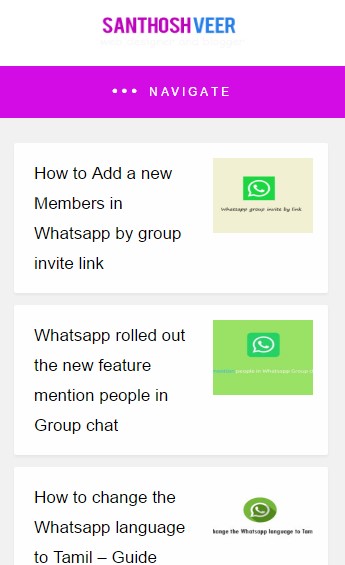
- Now to the Mobile Redirection.if you want to force to redirect your Mobile visitors to AMP pages set it ON otherwise OFF the redirection
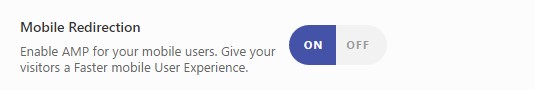
- Next Choose your Analytics Type it having three Option Google Analytics, Segment Analytics, and Piwik Analytics
- Enter your Tracking ID and save the settings
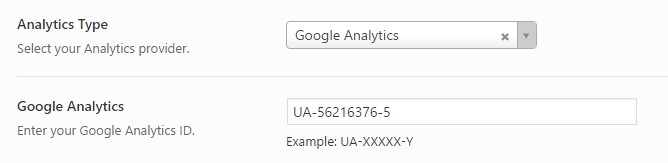
- Configure your AMP Home Page Choose ON to set a Custom Home for WP AMP pages Choose OFF to set the Post as Default Homepage
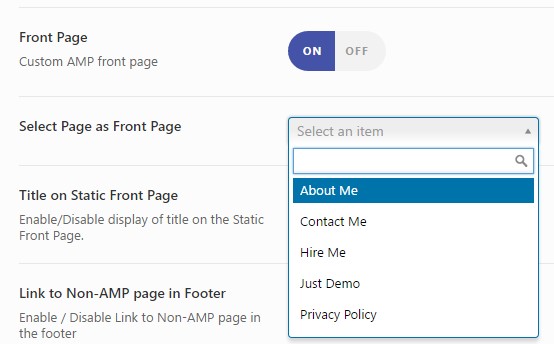
- If you want Display View NON-AMP Version in Footer Enable, this option otherwise Disable it
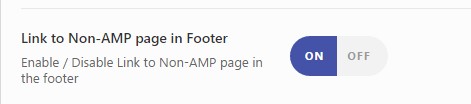
- if you want Left language, support enable it
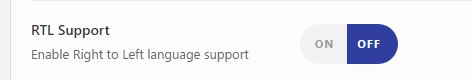
- AMP pages for WordPress pages
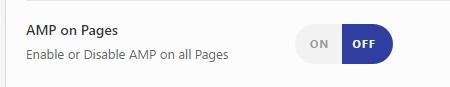
- If you want, the NON-AMP version Link on header/logo enable this option
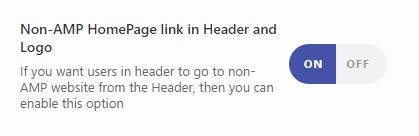
AMP page Builder and Color Settings
- Go to Design under General Settings
- Choose a Design Which you want
- After choosing the design Click the “AMP Page Builder & Color Settings.”
- It will redirect you to AMP Page Builder and Color settings
- In design, manager select the element you want Display on the AMP pages
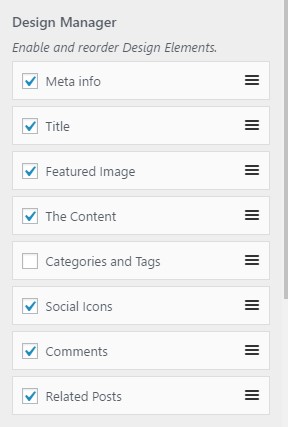
- Now Choose the Header, link and Color scheme for your AMP pages
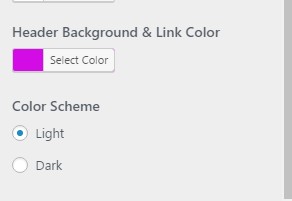
- After all setting and save the design settings
SEO Settings for AMP Pages
- This Plugin WordPress AMP Extension plugin works in Yoast SEO Plugin.
- It having the Option for Add Meta tags and Schema JSON ID from Yoast SEO Plugin
- Just enable this both option for Yoast SEO Plugin Support
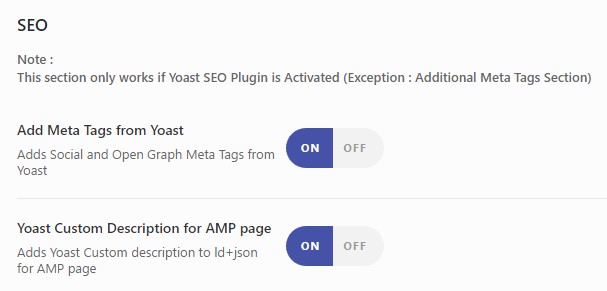
Custom Main for WordPress AMP Pages
- After SEO settings Goto Menu page and set the Custom Main Menu for WordPress AMP pages
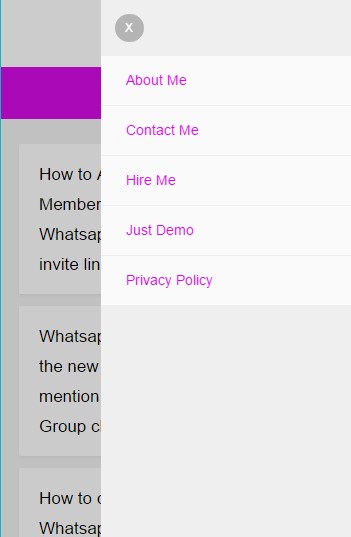
Advertisement Manager
Already I Publish the Article for this read here – Add Google Adsense to WordPress AMP Pages
Single Post Settings for WordPress AMP pages
This plugin having the dedicated option in Single post option help to configure to set the size Feature images, Related post configuration. Sticky Social icons and Next-Previous post Navigation option.
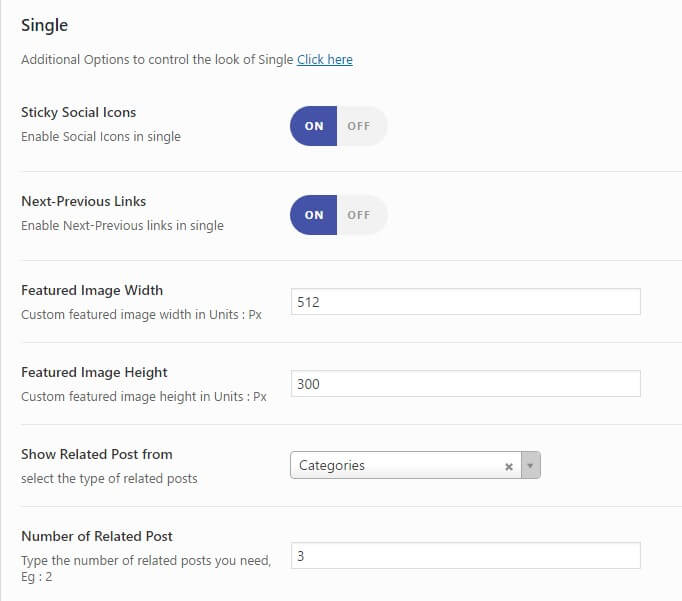
Social Share Buttons for WordPress AMP pages
Configure the Social Share Buttons which social share buttons you want to display on your AMP Post pages

Structured Data for WP AMP Pages
we have Yoast SEO Plugin Structured JSON Data so skip this option.
Cookie Notification for WordPress AMP Pages
If you want to Display Cookie Notification on your WordPress AMP Pages Just enable this option.
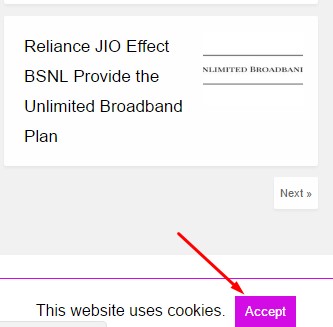
Other useful Options
Translation Panel: Translate the Options Words on your WordPress AMP Pages
Premium Extension for Google WordPress AMP Pages
This plugin Have the Premium extensions, Products, and services
- Advanced AMP ADS
- Custom Post Type Support for AMP
- DoubleClick for Publishers for AMP
- Ratings for AMP
That’s all we Complete the Full AMP Set up 🙂
AMP Pages validation
Validate your AMP Pages it help to find the issues on AMP Pages
Go to AMP Validator and Validate your WordPress AMP Pages
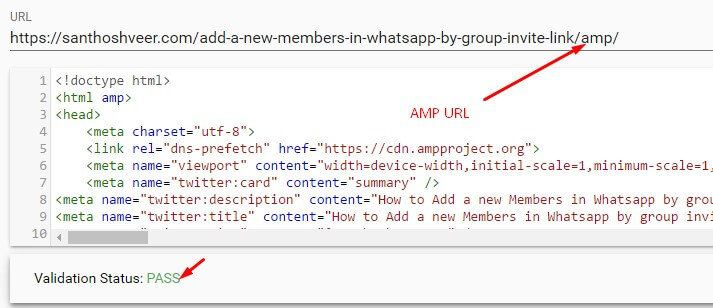
If found the Another AMP Pages Validator tool it validates the AMP Pages, structured data, and show the search Engine preview also we can submit the AMP Pages to Google.
- Go to AMP Search Console
- Enter your URL and Validate your AMP Pages
Outputs
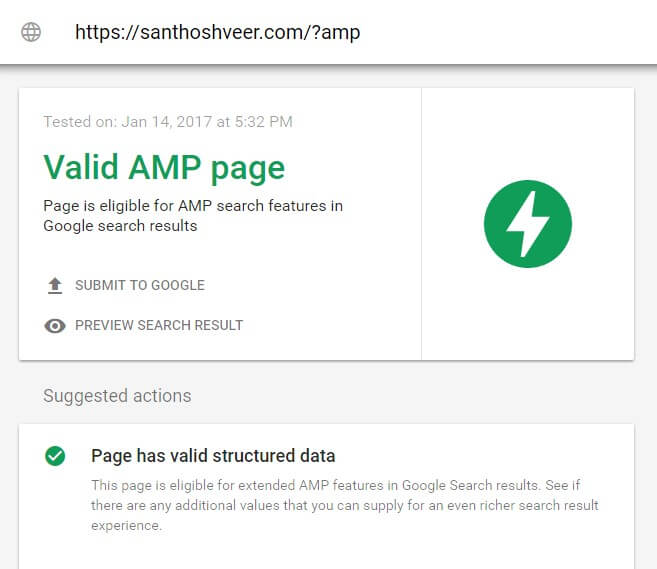
Preview result
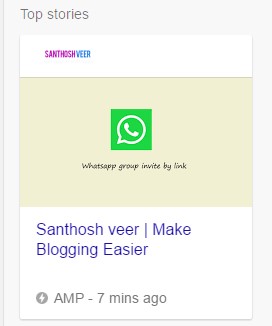
How to Open the WordPress AMP Pages in Desktop Browsers?
Homepage - http://example.com/?amp Pages - http://example.com/about-us/?amp Post - http://example.com/hello-world/amp/
Special Thanks to the Developers
Thanks to kaludi Brothers for this Awesome WordPress AMP Extension Plugin
https://www.instagram.com/p/BOFJaNYDIdl/
Useful Links
- Accelerated Mobile Pages Extension Plugin official Blog and Update release – Bookmark Now
- AMP Telegram Community – Join Now
- User Documentation (For AMP Extension Plugin) – Check Now
Learn WordPress AMP From Scratch
- Add Header and Footer Code in WordPress AMP Pages
- Customize the Footer text in WordPress AMP pages
- Install Google Analytics in WordPress AMP pages
- Add Custom CSS in Amp template on WordPress
From the Editor’s Desk
Personally, I recommended this WordPress AMP Extension for Official WordPress AMP Plugin this plugin has a lot of Amazing Features also there are NO AMP Page errors 🙂
Wrapping Up
Hope this tutorial will help to configure and set up the AMP pages for your WordPress website.If you have any doubts in AMP Pages Setup Feel free to comment Here, I will Guide you.
Share his Post Share with your Blogger Friends 🙂 Sharing is caring.
AMP for WP - Accelerated Mobile Pages
- Features
- Support
- Updates
Summary
AMP for WP – Accelerated Mobile Pages WordPress AMP Extension Plugin which helps us add a Custom Design and Amazing Feature’s to our WordPress AMP pages.
Your feedback helps us improve Allwebtuts.com