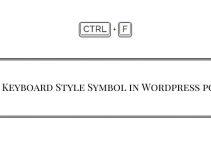A Simple Method to Insert Scripts in WordPress Header and Footer
While Customize our WordPress theme’s we add some third party Javascript’s, HTML/CSS in WordPress Header and Footer Most of the WordPress themes have a built-in option for add a Header and Footer Code.Some WordPress theme Does not Have this Feature Some Technical Skilled person add the Codes through Theme’s PHP File but Most of the Beginner’s Made some mistakes while adding Header and Footer codes in theme file Result getting PHP Warning Errors.
Here is the Ultimate Solution for this wp beginner Launch the Insert Headers and Footers WordPress plugin.This Plugin will Help to add a Header and Footer code & Scripts without Touching Our theme Files 🙂
Insert Headers and Footers
- Log in to your WordPress Dashboard
- Go to Plugins > Add New > Search Insert Headers and Footers
- Install and Activate the Plugin.
- Now you can simply add your Codes & Script’s (Google Analytics, Google page level Ad script Etc) on your WordPress site.
- It Supports HTML/CSS, Javascript, and jQuery Only.
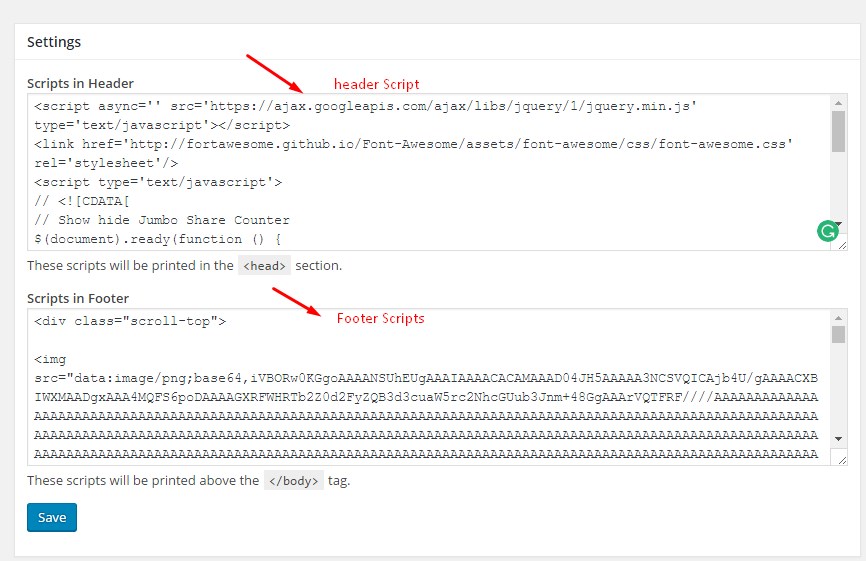
Your feedback helps us improve Allwebtuts.com