Earlier this month, I had to purchase something online. The product was too good that I couldn’t resist myself from writing a product review. And in return, the store has offered 500 loyalty points, which, in fact, felt like a surprise gift. What came to my mind after earning the points was the real surprise – “I wanted to buy more, not only to earn more points but to redeem the points I had”.
The point is that the reward has earned my trust and encouraged a repeat purchase. Having a Points and Rewards system can go a long way these days. In fact, 7 out of 10 eCommerce stores have a WooCommerce loyalty points plugin installed. And they give away customers loyalty rewards when they do value driven actions.
Speaking of profiteering actions, product reviews is one thing that has a significant impact on eCommerce store’s sales numbers. Why? Take a look below,
Benefits of Having More Number of Product Reviews on Your WooCommerce Store
- Influence Decisions: Recent studies have shown that an approximate 61% of online shoppers read product reviews before making a purchase. In other words, product reviews influence customers’ decisions.
- Increased Word-of-Mouth Marketing: Enjoy the power of WOM marketing on your store. The more reviews you have on your store, the more the people are going to speak about it.
- Increased Sales Numbers & Revenue: People start visiting your store more often (effects of WOM) and when they get to see the positive product reviews, they purchase products on your store without hesitation.
- Be in the Good Books: The word spreads and your store will gain more credibility in due course of time – guaranteed sales and revenue down the road.
Now that we’ve seen what a reward point system for customers can do to your WooCommerce store, this brings us to the question – How will you make your visitors write product reviews on your store? The answer is obvious – you incentivize them by keeping a customer loyalty point system in place (honestly, I write reviews only because of this).
It has been a long understanding of things. Now, let’s cut to the chase.
In order to offer loyalty rewards for your store customers, you need to install a WooCommerce Loyalty Points and Rewards plugin for your store. And I’ve got just the plugin for you – Flycart’s Loyalty Points and Rewards for WooCommerce.
This plugin has a unique advantage over other similar plugins in the market. It comes with a Chat Widget like Launcher that enables customers to easily discover and engage with your rewards program.
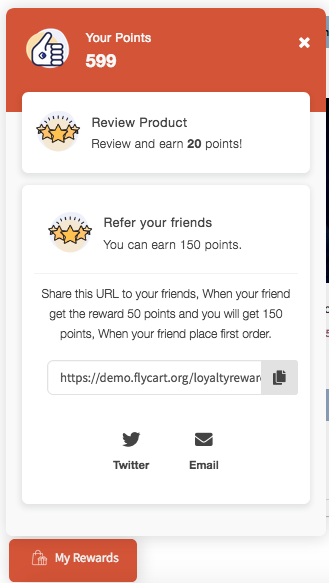
The Flycart’s Loyalty Points and Rewards for WooCommerce plugin also has an inbuilt WooCommerce referral program that helps stores build loyal customer base (referral program is just one among many other ways to build a loyal customer base).
Before I start explaining how good this WooCommerce loyalty points plugin is, let me explain how to reward points to customers when they write a product review first.
How to Offer Points and Rewards to Customers for Writing Product Reviews?
Below mentioned are steps you should follow to start offering reward points on your WooCommerce store with Loyalty points and rewards plugin (illustrated images below can help you understand better).
Step 1: Install Loyalty Points and Rewards plugin on your WooCommerce store.
Step 2: Get started by logging into your WordPress admin section. Then go to the Dashboard and click Plugins.
Step3: Click on the “Add New” button, after which you’ll have to click the “Upload Plugin” button.
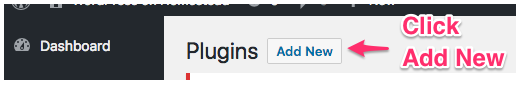
Step 4: A tiny window will appear in front of you. Click on the “Browse” button to choose the downloaded package and then click “Install Now”
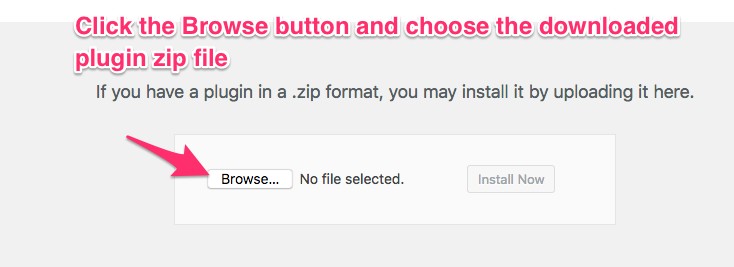
Step 5: Once the plugin has been installed click “Activate Plugin” to get started with the plugin.
Step 6: After entering the license key and the plugin becomes functional, head to the “Settings” tab of the plugin. And then click on “Earn Points for Other Actions”
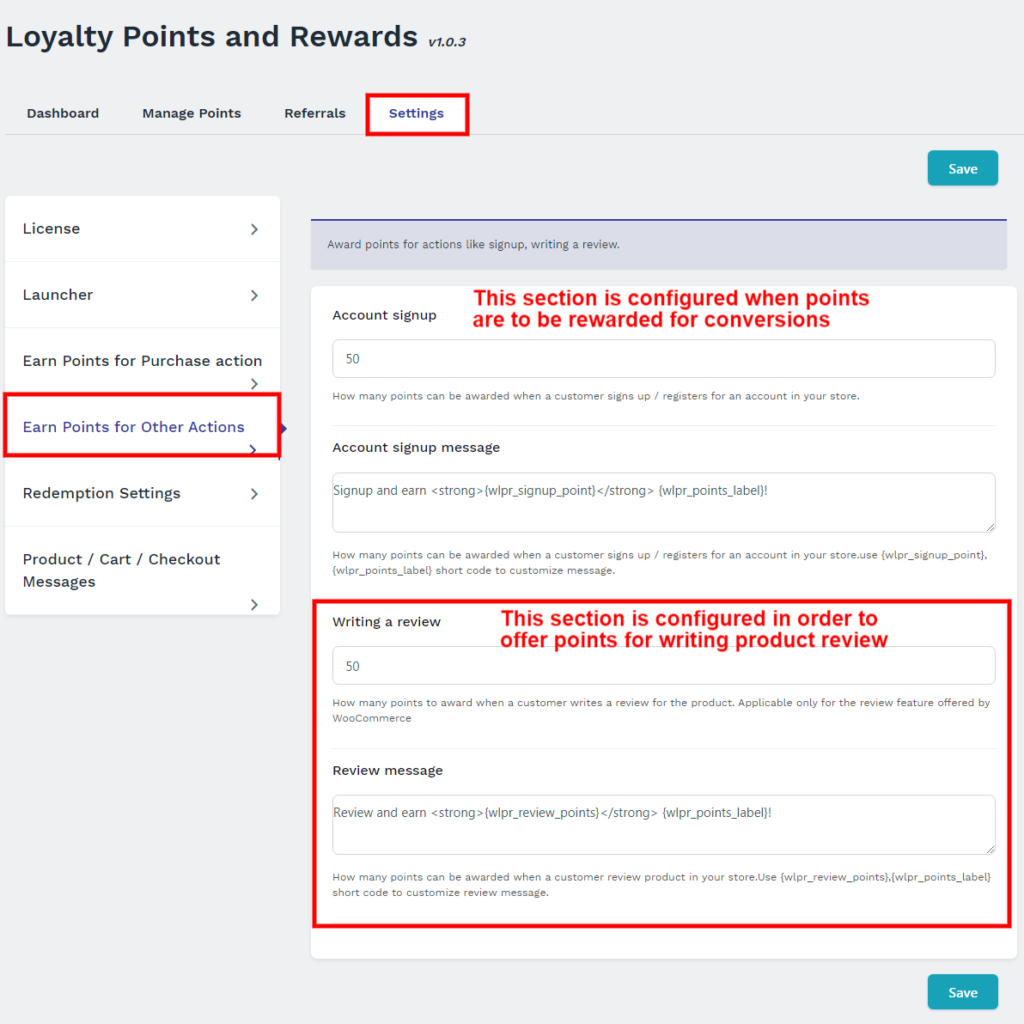
Step 7: You’ll get a window in front of you where you can see a number of actions via which you can give reward loyalty points to customers. Decide how much reward points you want to give when a customer writes a product review. Also, you have an option to display custom messages below.
Step 8: And when everything is over, click the “Save” button.
It’s done and definitely easier than said.
Like I said, about the plugin now.
Features of Flycart’s Loyalty Points and Rewards for WooCommerce Plugin
Loyalty Points and Rewards for WooCommerce is one best WooCommerce loyalty plugin you might have come across. Here are some of the key features of this WooCommerce Loyalty Points plugin.
- You can award reward points to store customers when they
- Purchase a product from your store.
- Create an account/ signup.
- Write a product review after a purchase.
- Refer friends via the referral program (both the referrer and the referral get points as rewards. Also, you can give a unique referral URL for every customer).
- A dedicated Loyalty Program Launcher button that makes it easy for store customers to know about your WooCommerce loyalty programs and their loyalty points.
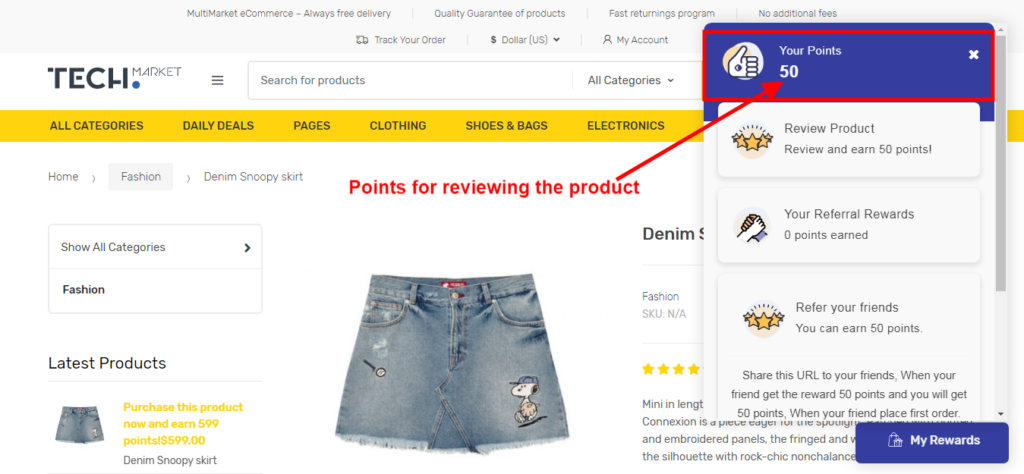
- Options to let customers redeem their reward points partially/fully during their next purchase.
- Set custom points conversion rate and expiry date for reward points.
- Track customer activity as a whole or for a particular timeline using an insightful dashboard that gives you information about total points awarded, redeemed and more.
- Options to display custom cart messages, checkout messages, thank you messages and more. Also, you can give custom labels to points – karma, bucks, jello and more.
You can actually do a lot more with Loyalty Points and Rewards for WooCommerce. You probably should check the features page of this plugin.
The Bottom Line
That’s a lot of learning in this read. We’ve come to know
- Why product reviews are important and how it can influence your WooCommerce store’s growth.
- How to offer points and rewards to customers when they write a product review on your store using a WooCommerce rewards plugin.
- One best WooCommerce Loyalty Program plugin and its features.
- And here’s a little bonus – Learn how to boost your WooCommerce sales using these simple tips & tricks.
Now what’s left for you is to implement whatever you’ve learned and start scaling your WooCommerce store’s growth. Let’s take one step at a time. Why don’t we check more about the Loyalty Points and Rewards for WooCommerce plugin right away?
Yep! Meet you there!
Your feedback helps us improve Allwebtuts.com



