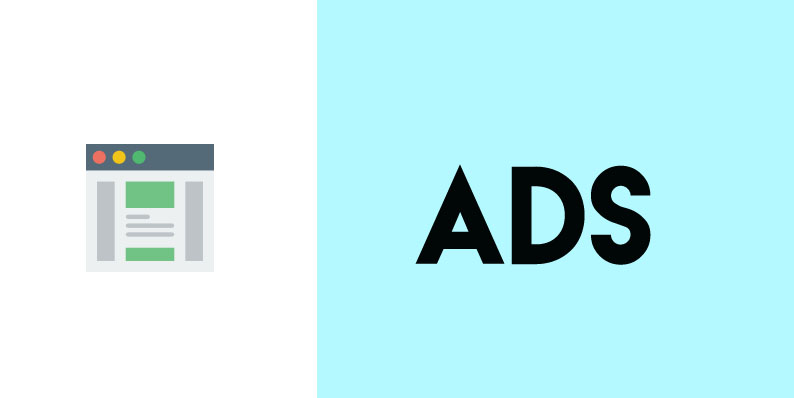
Below Post Title and Below Post Content
Add Ads on Below Post Title and Below Post Content in WordPress
Bloggers always love to increase their earnings by showing ads on their sites. But mostly bloggers aren’t getting Good Click through rate through the standard placement of ads.
And it has frustrated most of the bloggers, and you might be the one as well because you came for a solution to improve your click through rate.
Isn’t it correct?
The Simple Solution to improve your click-through rate is to display ads at perfect placements where you visitors see at first glance and the completion of the article. Those positions are below the blog title and the blog content.
Most of the bloggers strive to post their ads below the post title and the post content. But technically they are facing many problems.
So to get rid of those problems MSKIAN founder “Santhosh Veer” has developed a plugin which helps you to easily post your ads below the post title and also below the post content.
Hey, it’s no other than me!
Let’s look at the benefits of the Plugin
How to Add Ads on Below Post Title and Below Post Content?
Add Google Adsense and other HTML ADS on Below Post Title and Below Post Content in WordPress
- Login to your WordPress dashboard
- Go to Plugins – Add New
- Now Search as “Below Post Title and Below Post Content.”
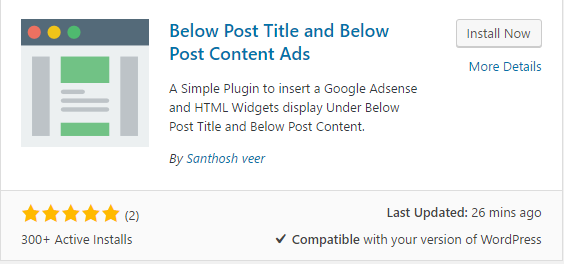
- Install and Activate the Plugin
- You can find the Plugin Configuration page Under setting tab
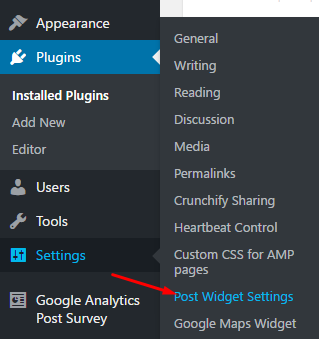
- It having the two textbox Display the Ads under post title and post content
- Add you Google Adsense Code or Other Product ads in the Box and save the setting’s
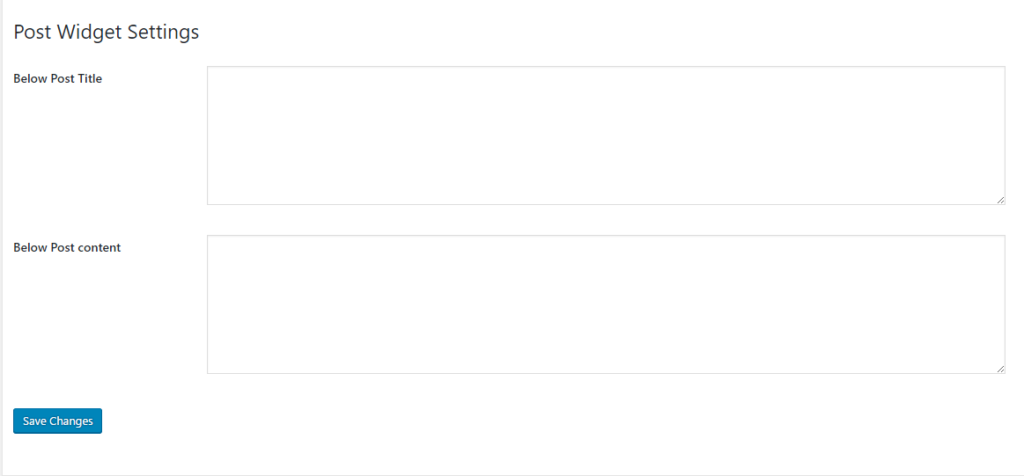
- it Display your Ad’s Under the Below Post Title and Below Post Content
Plugin Customization
- If you want to show the ad Center on both placements use this Below format
<center> //Your AD Code </center>
- for space between the Post content and ad’s use <br /> tag
From the Editor’s Desk
Most the themes having this Features but this plugin help to display the ads on Below post title and content of the Themes does not have this placement feature.
- It support Google Adsense and other HTML Widget Codes
- Support all HTML tags
- Plugin Support Page
Wrapping Up
This Plugin will help the Bloggers to Increase their Ad’s CTR and Conversions. Also, you will get an ad optimized blog that perfectly fits for displaying the ads.
Without any delay, make ad-friendly WordPress website with this ad-ready plugin and gently push your visitors to hit the ads without annoying them.
If you have any Doubts and Installation regarding this plugin feel free to comment here, I will help you.
Trending: Remove yellow background from AdSense ads
Your feedback helps us improve Allwebtuts.com



