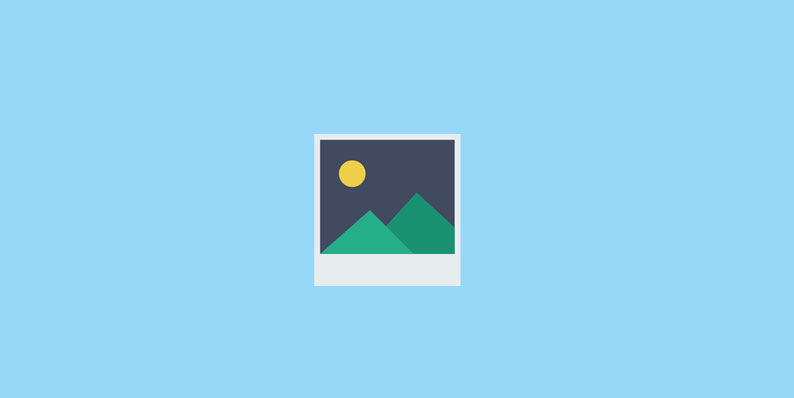
Images are not Loading in CDN URL format
[Fixed] Images are not Loading in CDN URL format in Yoast SEO Sitemap
yesterday we Migrated our WordPress website to new hosting and add HTTPS (SSL) to our website today Morning I Check our website whether all are in HTTPS format at that time I open the Yoast SEO sitemap.
And open the post sitemap XML and check the view source and I found the issue Images are not loading in CDN URL we are using KEYCDN for our website I purge the cache from my KEYCDN dashboard but no good result.

After that I searching a solution for this I got a PHP Snippets for fix this issue
Just follow My below steps to Fix the Images are not Loading in CDN URL format in Yoast SEO Sitemap
- Open your themes functions.php file
- Now copy the Below code on your theme’s functions.php file
function wpseo_cdn_filter( $uri ) {
return str_replace( 'http://www.yourwebsitename.com', 'http://cdn.yourwebsitename.com', $uri );
}
add_filter( 'wpseo_xml_sitemap_img_src', 'wpseo_cdn_filter' );- replace http://www.yourwebsitename.com with your website URL and
- replace http://cdn.yourwebsitename.com with your Custom CDN URL
- Now open your post XML sitemap and check view source check the below image
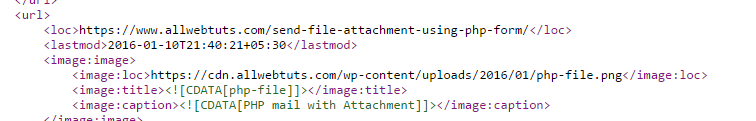
- Tha’s all successfully we fix the Images are not Loading in CDN URL format in Yoast SEO Sitemap
Special thanks to Yoast team I got this code from the Yoast official website
If you have Any Doubts in this topic, Please feel free to comment here.
Try – Google Analytics Post Survey widget
Your feedback helps us improve Allwebtuts.com



![[Quick Guide] installing wordpress manually on your web server [Quick Guide] installing wordpress manually on your web server](https://www.allwebtuts.com/wp-content/uploads/2016/06/awts-wpi8-211x150.jpg)