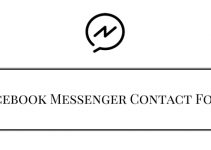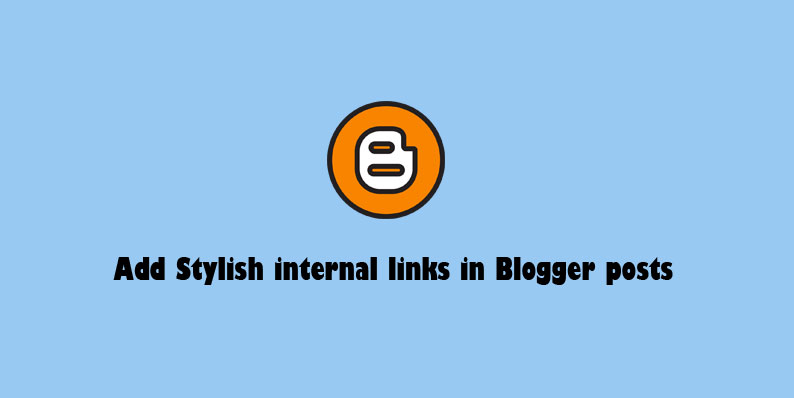
Add Stylish internal links in Blogger posts
How to add Stylish internal links in Blogger posts
Recently we Launch the Stylish internal links WordPress plugin After Launching Most of the BlogSpot Blogging Platform User request Me to create Stylish internal links plugin for Blogger platform.
Now we are going to see about How to add Stylish internal links in Blogger posts already I mention its Benefits in My previous post.
Just Follow this Below steps to add Stylish internal links in Blogger posts
- Log in to your Blogger Dashboard
- Go to Template
- Click Edit HTML to open the Template editor
- Use CTRL +F to find the }]]></b:skin>
- Now copy the Below CSS code and Just past it above }]]></b:skin>
/* Stylish Internal links v2.0 */
.awts-inl {
display: block;
font-size: 17px;
line-height: 1;
color: #666666;
border-left: 5px solid #d35400;
background: #f5f5f5;
padding: 10px 10px 1px 20px;
margin: 20px 20px 20px 10px
}
.awts-inl small {
font-size: 11px;
color: #666;
line-height: 10px
}
.awts-inl a {
line-height: 26px
}
.awts-inl p {
margin-bottom: 10px!important
}
.awts-inl a {color: #000000;}
- if its not working Means search </head> tag and paste the CSS code above </head> tag
<style>
/* Stylish Internal links v2.0 */
.awts-inl {
display: block;
font-size: 17px;
line-height: 1;
color: #666666;
border-left: 5px solid #d35400;
background: #f5f5f5;
padding: 10px 10px 1px 20px;
margin: 20px 20px 20px 10px
}
.awts-inl small {
font-size: 11px;
color: #666;
line-height: 10px
}
.awts-inl a {
line-height: 26px
}
.awts-inl p {
margin-bottom: 10px!important
}
.awts-inl a {color: #000000;}
</style>- #F5F5F5 – background color
- #d35400 – Left Border color
- #000000 – Link Text Color
- #666666 – Sub Heading Text Color
- Here is the HTML Tag for Display the Stylish internal on your Blogger posts
<div class="awts-inl"><p>SUN HEADING</p><p><i class="fa fa-link" aria-hidden="true"></i> <a href="POST LINK">INTERNAL LINK TITLE</a></p></div>
- Choose HTML Mode in your post editor and add Stylish Internal links
- That’s all Successfully we Install the Stylish Internal link Plugin on Blogger blog
If you have any doubts in this tutorial Please Free to comment here I will help you
Thanks!
Your feedback helps us improve Allwebtuts.com