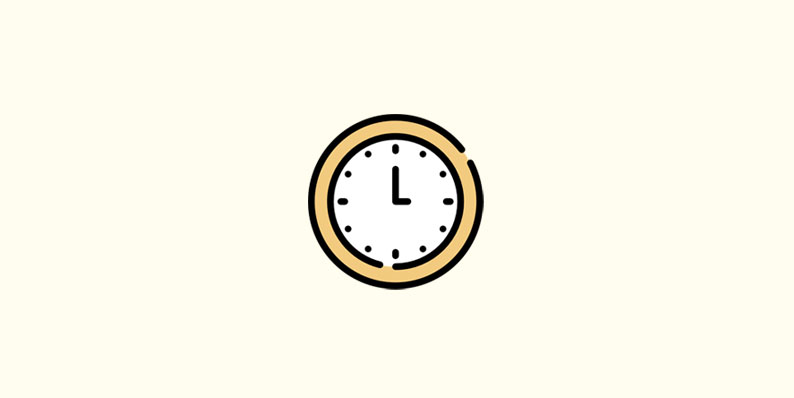
Display the Last Updated Date on Rise Thrive WordPress theme
In today tutorial we are going to see How to Display the Last Updated Date on Rise Thrive WordPress theme.
Already we publish the tutorial for Schema and Newspaper WordPress theme.
Also, I explain the Benefit about Display the Updated dated in this WordPress posts – [ Display Last Updated Date in Schema WordPress theme ]
Guide to Display the Last Updated Date on Rise Thrive WordPress theme
Rise WordPress theme Having tow types of Post Update times
- Relative Time – “Human time” Normal time = 25/01/2017 – Relative time = 2mins age/4 days ago/a few months age (you can see the relative time in theme options panel)
- Normal time – Display the Normal Date / Month
Display the Last Updated Date on Rise Thrive WordPress theme
For Relative time:
If you are Using the Relative time format follow this below steps the Display Last Update relative time on your WordPress posts.
- Open your theme files from FTP (Don’t use WordPress dashboard for file editing)
- open wp-content/themes/rise/partials/meta-default-box.php (Before modifying this file take a backup)
- For Modification use Code editor’s (Use CRTL + F to find the code )
- Find this Below code {this one for relative time}
<?php echo thrive_human_time( get_the_time( 'U' ) ); ?>
- And replace it with this code
<?php echo thrive_human_time( get_the_modified_time( 'U' ) ); ?>
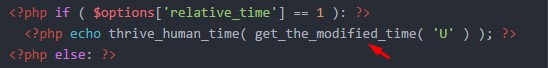
- That’s all you Must enable the relative time for view the changes
For Normal time:
If you are using a Normal Post date update format.Follow, this Below Steps to display the Updated date on WordPress posts.
- Same as above step open the Files From FTP
- open wp-content/themes/rise/partials/meta-default-box.php
- Now Search the Below code
<?php echo get_the_date(); ?>
- And replace it with this code
<?php echo get_the_modified_date(); ?>
![]()
- That’s all After all Modification Save the File
From the Editor’s Desk
Shared hosting users/Cpanel based hosting users clear cache and check your post it display the Last updated time if you enable human time it display the last updated minutes/hour/month
SSH based cloud users clear cache Mostly Modifications reflect in cache clearing still it shown the old date means then restart your server.
If you Have Any Doubt in this topic Feel Free to Comment here, I will Guide you.
Disclaimer
We are Using Licensed Rise Thrive WordPress theme “No Theme Files are attached” in this post.This topic about display last updated date in WordPress posts.Buy Original products and Support the developers.
Your feedback helps us improve Allwebtuts.com



