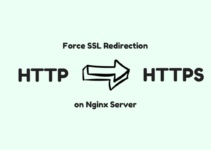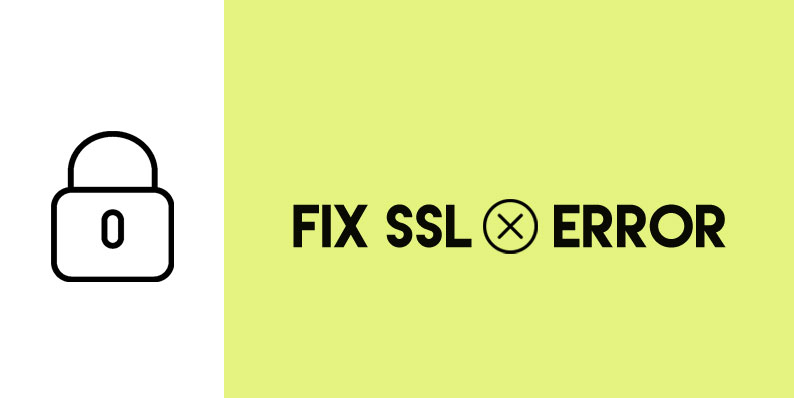
Fix SSL load unsafe script
How to Fix SSL load unsafe script and insecure content
This tutorial we are going to see about the Method to Fix SSL load unsafe script and Insecure content in Google Chrome, Firefox, and other Modern Browsers.
While enabling an HTTPS on our blog or website.we will see the SSL warning Message’s like load unsafe script, Mixed Content Error due HTTP Links.Find and Replace all HTTP Links into HTTPS.
Here is the simple solution to Fix SSL load unsafe script Warning Message.
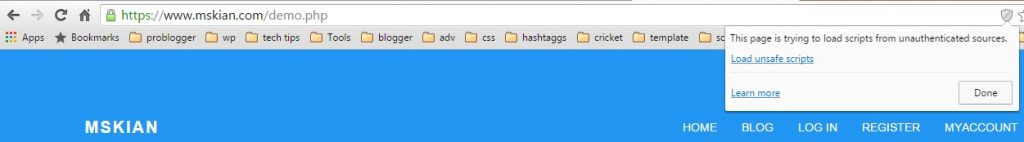
Steps to Fix SSL load unsafe script
Here are the Methods to Fix SSL load Unsafe Script and Mixed Content Warning by Using Browser’s Developer Console.
- First, open the web page which shows Unsafe load script / Mixed Content Warning
- Right click on your mouse
- click inspect element or CTRL+SHIFT+I
- Now it will Open as developer mode.
- On Console, It will Display the Errors and Warning From your Website/blog.
This Tool Will Help us to Find the http:// Version URLs and Mixed Content Errors.
Chrome
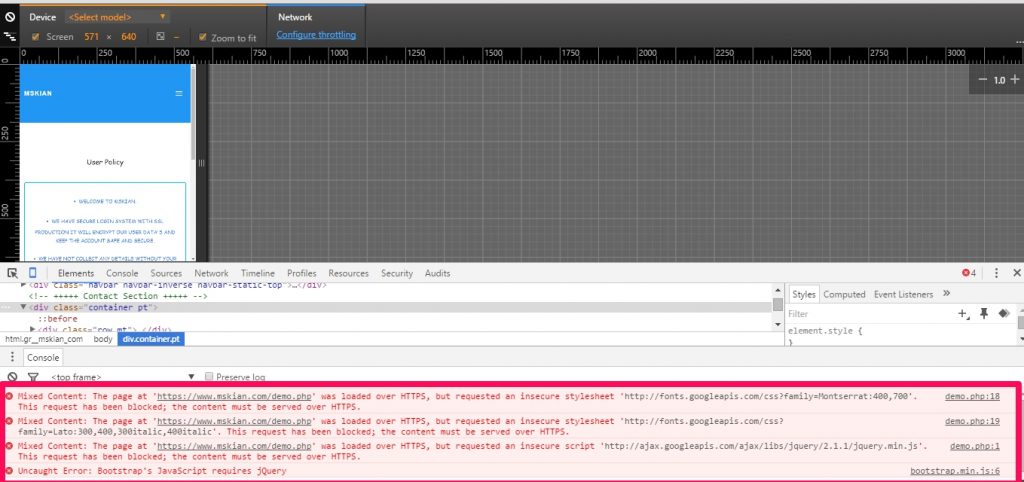
Firefox
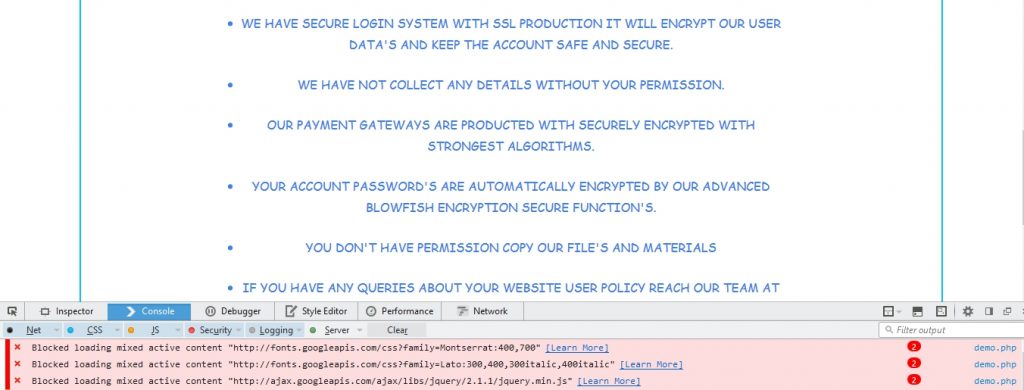
Solution
- Replace Google Fonts & jQuery URL into HTTPS
- Check all images on your website/blog if you found the HTTP URL replace it with HTTPS
- Check External Links/scripts
- After all Changes & Modification, you will not get the SSL Errors/Warning Messages on the browser
Other Minor Issues
- Images are in HTTP
- Banner Ad’s with HTTP Image Links
- Social Media Link’s with HTTP URL
- CSS – Image URL’s in HTTP
- Using HTTP Links for E-mail Marketing Sign up’s (Example: Feedburner, MailChimp, etc..)
For More – Use Inspect Element to find the SSL error and replace the HTTP URL into HTTPS
How to Fix the Fix SSL load unsafe script and Mixed content in WordPress?
Here is the Method to Find the SSL Load Unsafe Script and Insecure Content in WordPress
- Check you’re all blog Post images if you Found the images in HTTP Just remove it and re-upload the Post image
- Reattach the Logo and Favicon
- Check you Custom banner image links
- Update the Header and Footer menu links
- Check the Third-party Plugins/scripts if you found any HTTP Links Just replace it to HTTPS
- Update email Subscribe Links and Image Links on Sidebar Widgets
- Update the Font links
Fix the HTTPS Mixed Content Issue from Plugin on WordPress by Using Really Simple SSL plugin or Use Better Search Replace Wordpress plugin to Replace all HTTP URL into HTTPS,
Popular Topic – Proper Method to redirect our visitors to HTTPS version via Htaccess File
Htaccess Code for Force SSL redirection
RewriteEngine On
RewriteCond %{HTTPS} off
RewriteRule ^(.*)$ https://%{HTTP_HOST}%{REQUEST_URI} [L,R=301]if the above not working then try this Below Code
RewriteEngine On
RewriteCond %{HTTP:X-Forwarded-Proto} !https
RewriteRule ^(.*)$ https://%{HTTP_HOST}/$1 [R=301,L]
If you have Any Doubts related to this topic, please feel free to comment here I will help you.
Your feedback helps us improve Allwebtuts.com