
WordPress Post Redirection
WordPress Post Redirection with and without Plugins
Today Beginners Guide we are going to see about WordPress Post Redirection Method With and Without Plugins.
What is WordPress 301 Post Redirection?
301 Post Redirection help us to Redirect our blog visitors from old Post to new updated blog Posts.we can Also call this as HTACCESS 301 Redirection.
Why we use 301 Post Redirects?Any benefits?
- Redirects the users from Outdated post into new Updated post
- help us to reduce the 404 error pages
What are the Methods for redirections?
We can redirect our WordPress post by two methods
- Method 1 – 301 redirect from HTACCESS File
- Method 2 – Using WordPress Plugin to redirect our Blog readers to new Post
HTACCESS Method
Creating Posts Redirects in WordPress from, HTACCESS Method.
- Open your WordPress websites.HTACCESS File
- Use the Below simple.HTACCESS Code to redirect your old/outdated post into new post
RewriteEngine On Redirect 301 /my-old-post/ http://www.yourwebsite.com/my-new-updates-post/
- Replace it with /my-old-post/ your Old/Outdated URL Slug
- replace it with http://www.yourwebsite.com/my-new-updates-post/ with your New Blog post URL
- that’s all now your old post automatically redirect to New updated post
For Nginx servers
# Redirection old post to new post
server {
rewrite ^/my-old-post/$ http://www.yourwebsite.com/my-new-updates-post/ permanent;
}
# End of Redirection
Check Mine.HTACCESS redirection
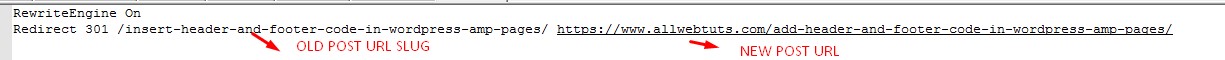
Note
Edit the HTACCESS File from FTP or Cpanel’s File Managers.donot write it from WordPress Admin Dashboard if you make any mistake result 500 Internal server
Method 2
Redirect it from WordPress 301 Redirection Plugins
we found the one Best WordPress Plugin for the Post redirection
- Redirection Wordpress plugin
Redirection

A Free WordPress Plugin help us redirect our old and outdated post from our WP dashboard you need to edit the HTACCESS Files this plugin helps to reduce the 404 Error pages
How to Install and use the WordPress Redirection Plugin?
- Go to WordPress dashboard
- Plugins > Add New Plugin
- Search as “Redirection.”
- Install and activate the plugin
- Start to redirect your old and outdated blog post into New one
- You can Find the Plugin Setting Configuration Under Tools in WordPress Admin Dashboard
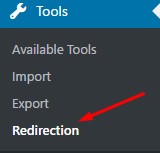
- First, you need to Create a Group for your redirects
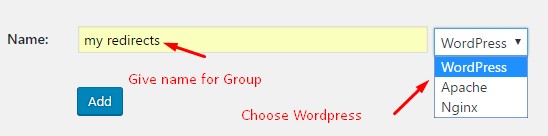
- Now go to redirection and create your URL redirection
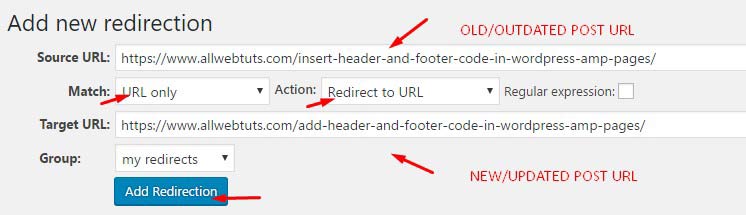
- That’s successfully you create the 301 redirect for old/outdated blog posts
- Now your blog readers open you blog link Social pages/Search Engines it automatically redirects them into to new Blog posts 🙂
Hope this Guide helps you to redirect your old and Outdated posts into new Updated WordPress Blog post.
HTACCESS How to Guides
Your feedback helps us improve Allwebtuts.com



