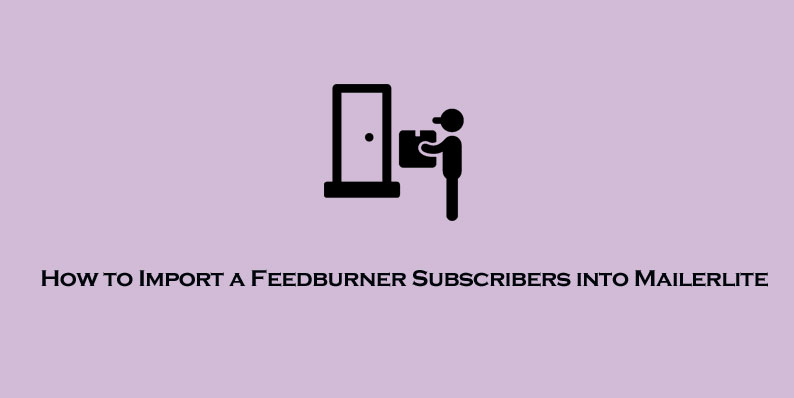
How to Import a Feedburner Subscribers into Mailerlite
Recently we Migrate our Email service From Feedburner to Mailerlite I will write the Review For Mailerlite soon In this Article, we are going to see about How to Import a Feedburner Subscribers into Mailerlite I have nearly 50+ subscriber in Feedburner Email Management Today I Import a Feedburner Subscribers into Mailerlite.
Just follow the Below steps to Migrate your Feedburner Subscribers into Mailerlite.
- Login to your Feedburner Account
- Open you Feed and Open Publicize
- Now you Find the Email Subscriptions Menu in the Left sidebar
- Choose Subscriptions Management
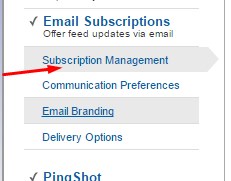
- Now Click View Subscribers Details
- It shows you Email Subscription List
- you can find the Export CSV Option Above Email List
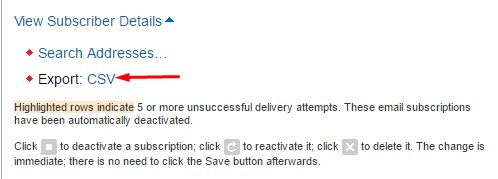
- Now Click the CSV to Download your Email List.
Now the Steps to Import the Feedburner Email users to Mailerlite
- Login to your Mailerlite Account
- In the Dashboard menu, you can find the Subscribers
- Open Subscribers, it will show you Email List Groups
- Now you can find the New Subscribers Add option Icon
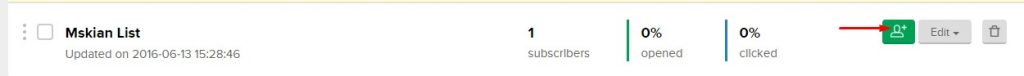
- Click Add New Subscribers
- Now it shows 3 options for add a New Subscribers (Import from a CSV or TXT file) (Copy/paste From Excel) ( Add single Subscriber)
- Just Choose the Import from CSV or TXT File
- Now Upload your CSV File that we already download it from Feedburner
- After Completing 100% Import it shows the file columns with your subscriber list fields
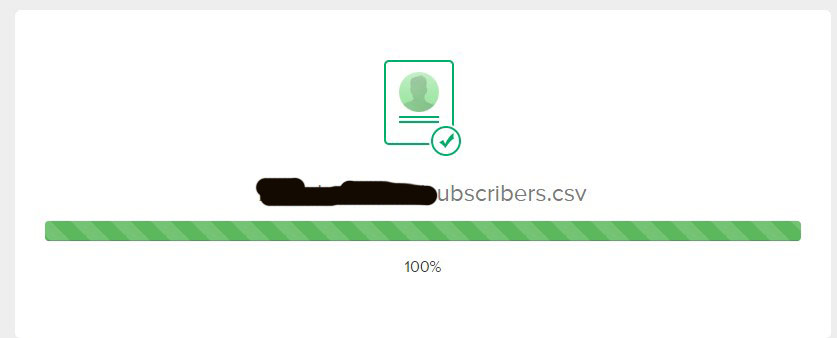
- After that Click Finish Adding Subscribers
- That’s all Successfully we Import a Feedburner Subscriber into Mailerlite.
If you Have Any Doubts in this Topic Please Feel to Comment here our Team will Help you.
Feedburner Booster
Thanks!
Your feedback helps us improve Allwebtuts.com


