Bitly web app – Url Shortener
We are Happy to Announce Releasing our First Web App – Bitly web app in PHP – Url Shortener Service in PHP.
Bitly is the Perfect Tool for Create a Brand Shortlink for our blog’s and websites.Mostly short links are used for Twitter and Facebook Sharing it show’s our Professional Brand short Link on the Shared Postbox.
Today we are going to releasing our Bitly web app a high-end Mobile responsive Web App Mostly some top CMS having Bitly URL shortener Plugin to shorten our Post Links.
Bitly providing official API Which helps us to shorten our URL from our web server yes you can Create your Own Bitly web APP and Mobile APP by using their API.
Introducing Bitly web app – Responsive Bitly Url Shortener https://t.co/G44KeIo4Ux via @allwebtuts
— Santhosh Veer (@santhoshveerece) March 20, 2016
Feature’s
- Responsive Design Supports All Major devices and Browsers.
- Admin Login System without Database.
- using PHP session Method for Admin Login System.
- Working with Official Bitly API.
Update – 31/01/2018
Recently Bitly is deprecating the ApiKey authentication method instead of using Generic access token New Bitly API v3 – https://dev.bitly.com/authentication.html#apikey
Get GENERIC ACCESS TOKEN From Here – https://bitly.com/a/oauth_apps
Download the latest & Updated Plugin from Github
Documentation
1 – How install Bitly web app (on Cpanel)?
(Cloud users Upload this File to your APP Root Folder)
- After downloading the Plugin Zip File upload the zip File on your web server’s File Manager (Note create a subdomain or create File Directory for Bitly web app) Extract the Zip File on your File Directory.
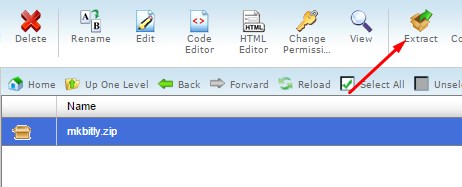
2 – Set a username and Password For Admin Login
- Open login.php File. (Open as Code Edit View in Cpanel on localhost use Notepad ++)
- on Line Number 6 you can find the login array details just replace Username with your Admin Username and replace the password with your own admin password if you have a team you can also add more than 2 admin login credits.
![]()
3 – Add Bitly username and API for shortening your Big URL
- Open INDEX.PHP file
- on Line Number 136 you can Find this line $username = ‘Your Bitly account username’; replace “your Bitly account username” with your Bitly username.(note – while creating your new Bitly Account it Ask a username that username is your Bitly account username)
$username = 'Your Bitly account username';
- on Line Number 137 you can Find this Line $key = ‘Your Bitly API Key’; replace “Your Bitly API Key” with your Bitly API Key you can get your Bitly API on your Bitly account dashboard Go to settings > Advanced Settings > API Support (you got your Bitly username and API Key)
$key = 'Your Bitly API Key';
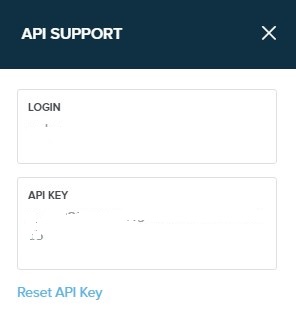
FaQ
This is very simple Tool Help to shorten your URL From your web server with Bitly API connection.
Does it support My Brand Domain?
yes, you can Park your Brand domain in your Bitly Account Dashboard Set your Brand Domain as primary Main URL Shortener Domain.
Server Requirements for this Bitly web app
It’s work on all range of web servers it’s very light weighted plugin Build on PHP
Disclaimer
- This web app is not an Official Bitly App.
- We are Not Affiliated with Bitly.
Credits & License:
© Copyright 2016-2018 Allwebtuts.
- Responsive Login Form by Azmind.com
- Icons and Framework By Twitter Bootstrap and Font Awesome.
- PHP Login without Database By w3schools.in
Need help
If you Need help Feel Free to Comment here I will Guide you.
Read – Host your personal Files on Github
Your feedback helps us improve Allwebtuts.com



