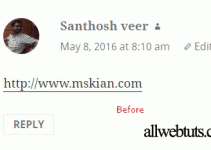Responsive Adblock Notification Bar Without a Plugin
Responsive Adblock Notification Bar Widget For WordPress.Nowadays Adblock users are Increasing day by day really it is sad news for Bloggers recently @erickschonfeld posted about on his twitter page
420 million people use ad blockers, most of those on mobile, up 94% in 2015. Mary Meeker #Internettrendspic.twitter.com/syk0L64PQ3
— Erick Schonfeld (@erickschonfeld) June 1, 2016
Most of the bloggers Question is there Anyway to came from adblocker blocking but Most of them using some Adblock detect pop up script and plugins It really annoying your website visitor’s Most of them asking me to create a bypass script to shown an Ad’s in adblocker enabled browser’s and devices but I won’t recommend that methods it’s against the ad policy here the simple solution for this Display Responsive Adblock Notification Bar on your WordPress website without plugins.
Responsive Adblock Notification bar Widget
- 100 % Fluid Responsive Bar
- User-Friendly it’s not Annoying your Blog visitor’s
- Mobile Hide Option
- Pure CSS Adblock Notice plugin it will not affect your website loading Speed
Just Follow our Below steps to install the Adblock Notify Plugin in your WordPress and Blogger blog
How to Install Adblock Notification bar Widget in WordPress website?
WordPress User Follow this Github Thread Tutorial
Demo Image

Add Custom CSS
How to Install the Adblocker Notification Widget on Blogger blog
- Login to your Blogger Dashboard
- Go to Template
- Click Edit Html for Open the Template Editor
- Use
CTRL +F to Find ]]></b:skin> - Paste the Below CSS Code just above ]]></b:skin> tag
/**************** Responsive Adblock Notification Bar ***************/
#ab-msg {
display: none;
text-align: center;
position: fixed;
left: 0;
right: 0;
top: 0;
background: #e74c3c;
color: #FFF;
padding: 10px;
z-index: 999999;
font-size: 16px;
}
#ab-msg p {
margin: 0 20px;
display: inline-block;
}
#ab-msg a, #ab-msg a:visited {
text-decoration: none;
color: #FFC107;
border-bottom: 1px dotted;
transition: 200ms color;
}
#ab-msg a:hover, #ab-msg a:active {
color: #b2f7ff;
}
/**************** Hide on Mobile ***************/
@media only screen and (max-width:480px) {
.hide_on_mobile {
display: none !important;}
}- Replace #e74c3c; With your Favourite background Color
- Now Find </head> Tag Paste the Below Javascript code above the </head> tag
<script>
function adBlockFunction()
{
// Google Analytics Tracking
setTimeout(function() {
ga('send', 'event', 'Blocker', 'click','Blocker');
},2000);
// Google Analytics End
document.getElementById('ab-msg').style.display = 'block';
}
</script>- Final Step Now Search the <body> tag paste the Below Html Tag below <body> tag
<div id='ab-msg' style='display: none;'>Disable Adblocker For <a href="Your Blog Url">Your Blog Name</a>
- Replace Your Blog Url & Your Blog Name with your Blog URL and Name.
- That’s all Click Save Template.
- Very Important Step Now add this (On error) Event Function code on your Ad slot’s External Script Source.
- Add this script on Anyone your Ad slot.Don’t add this on your all Ad slots Check Below Image
![]()
- That’s Successfully we Installed the Responsive Adblocker Notification plugin for Blogger blog.
Add Custom HTML tags on </head>
Learn How to Add HTML TAGS in above </head> tag WordPress website
Optional Method
Hide this Notification bar on your Mobile Device just Add this class=”hide_on_mobile” on the HTML Notification Tag
<div class="hide_on_mobile" id='ab-msg' style='display: none;'>Disable Adblock for yourwebsite.com</div>
- That’s all Successfully we install the Responsive Adblock Notification Bar in our WordPress website.
From the Editor’s Desk
Now you can Show the Responsive Adblock Notify to your website visitors.this Adblock plugin Notification will help to improve you user experience without annoying your website visitors.
Your feedback helps us improve Allwebtuts.com